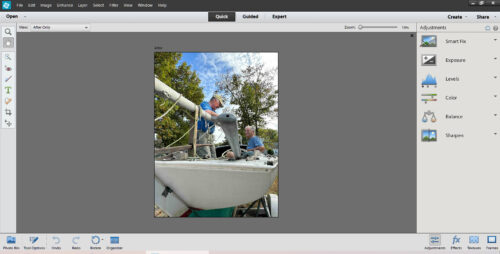
You know how powerful Photoshop is, but have you used Photoshop Elements? This is the junior or consumer version. It cannot do everything Photoshop can do, but it is perfect if you have photos that just need a bit of very quick help. This powerful little program is simple and very fast to use. I recently finished a scanning job consisting of 5000 slides. Part of my service is to clean up some of those slides which can be easily helped with Photoshop Elements.
There are a handful of tools in Photoshop Elemens that do most of the work. Smart Fix can improve colors and contrast in a heartbeat. It takes a second to try its slider so you can give more or less “Smart Fix.” Another control called Levels has three choices: Shadows, Midtones, and Highlights. I use Shadows a lot when a face is too dark. One reason this happens is that a scan or photo of a photo tends to build contrast. If that face was in shadow or dark before the scan, it becomes worse when scanned or photographed. Just a touch of Level/Shadows lightens the dark face enough to make it recognizable without changing the rest of the photo. This takes two seconds.
Another tool I use a lot is the Spot Healing Tool. In 60 year-old slides, you will often find that dust and dirt are baked into the photo. This baked in dirt cannot be brushed out. There may be a chunk of this baked-in dirt in the sky portion of the photo. The Spot Healing Tool removes that defect in a second. Just be careful not to remove flying birds from the sky who may look like a spec of dirt. A similar spec of dirt on a face requires caution. You might want to save a untouched version of the photo. Work on a copy. And for a face, you will want to enlarge the photo and use a smaller brush taking care not to save until it is right.
Photoshop Elements can do layers and other sophisticated manipulations. It offers a Quick Mode which is what I use. Only occasionally do I need to click on the “Expert” mode. I use this mode to rotate an image just a few degrees rather then 90 or 180 which are the choices in Quick Mode. In fact, dig into this app and you will find it can do all kinds of things you might have assumed could only be done in Photoshop. But I love a tool I can use quickly without reading the manual and accomplish 90% of what I need. Should you need help, the built-in online manual is good and there are many YouTube tutorial videos.
All of these tasks can be done in Photoshop, but they take longer to do and are somewha more complex. Photoshop Elements is intuitive so you may never read the manual. It does not require expertise in image manipulation like its big brother. And unlike the current Photoshop, Photoshop Elements is offered as a one-time purchase — no subscription required. CS6 was the last standalone version of Photoshop that did not require a subscription. It is still available on eBay if you search. eBay is where I bought my Photoshop Elements version 12. It’s about 10 years old, but it works great and does not try to nag or upsell you like so much in our digital world.
You can save even more by using free clone versions like Photopea or GIMP. In fact there are many options for photo editing software these days.

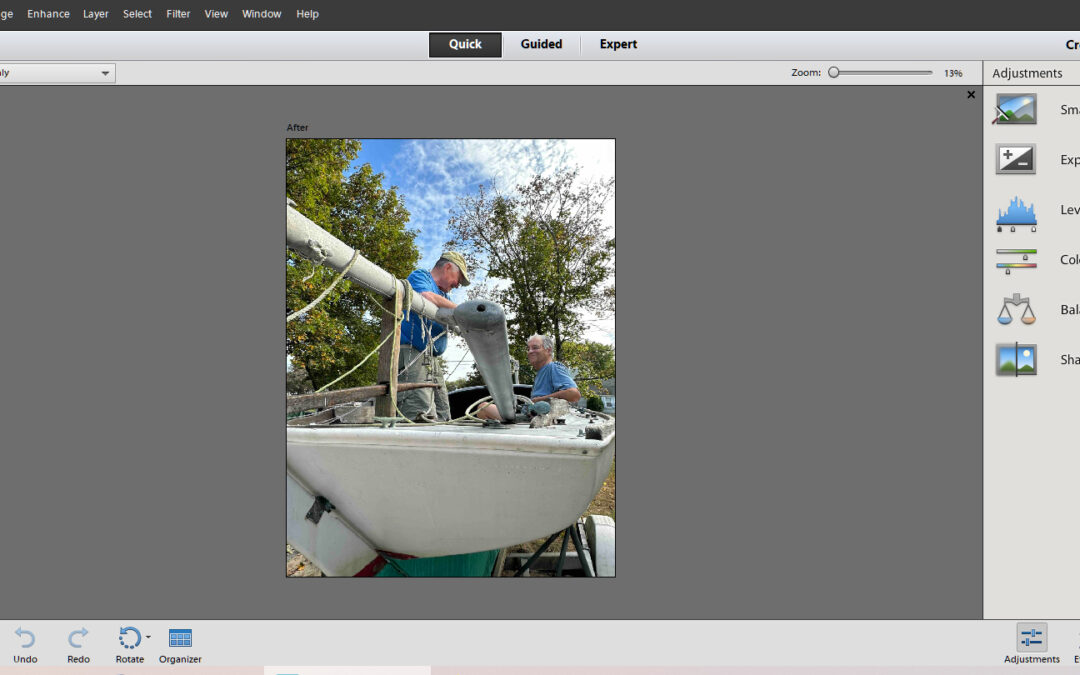




Recent Comments