Photopea is an open source image editor that looks and works like Photoshop. You will think it is Photoshop, but this runs in your web browser. So you don’t have to install anything. You don’t have to worry about updates because you are always running the latest version. It doesn’t have quite all of the Photoshop features, but it has enough to get the job done. It is free and supported by ads which run on the right side of the screen and do not interfere with or slow down your work. You can eliminate the ads for $40/year. This is a friendly business model!
This free Photoshop clone opened all of my PSD (Photoshop) files as well as jpg, webp, mp4, png, and pdf. And it worked with screenshots. It is best to use it full screen so you don’t accidentally use the “Open” on your browser rather than Photopea. Working on larger files may introduce some lag so it is not always as smooth as Photoshop. This is only because you are working on an image on the web. All of the tools you expect to see in Photoshop are here and they are in the same places. It’s got layers, drop shadows and all the keyboard shortcuts you are used to using in Photoshop.
From the “Learn” link in the program “Photopea is an advanced image editor, which can work with both raster and vector graphics. You can use it for simple tasks, such as resizing images, as well as complex tasks, such as designing webpages, creating illustrations, processing photographs and more.”

The developer, Ivan Kutskir, is a young programmer in the Czech Republic. He wrote the code for this free Photoshop Clone from scratch using Notepad++. When you see the program, you will wonder at all the work it took. While he didn’t make any money for the first few years, Ivan says he now has received over a million dollars mostly from the ads. It is nice to see someone can produce a great product and be paid for his work. “I make around 5 cents for every hour someone spends in Photopea (on average). In 2019, people spent 5 million hours working in Photopea, so I made around $250,000. ”
Why is this Free Photoshop Clone Legal?
A clever programmer can make a photo editor with similar functionality to Photoshop without infringing upon Adobe. Otherwise apps like Affinity Photo, Krita, GIMP could not exist. Just write your own version without using any code from Photoshop which is copyrighted by Adobe. What about the “look and feel?” Several big lawsuits involving Apple, Microsoft and Lotus were ruled by courts that the look and feel is not copyright-able. You can’t copyright functionality. Images and code are copyright-able.
You can open Photopea without any internet. Try it. Go to Photopea and then disconnect from the internet. You can also install Photopea into your device. Just click More (at the top) – Install Photopea.
As one user said “I was shocked at how good Photopea is. It’s a feature-for-feature copy of Photoshop made to work entirely in the browser. Just by going to https://www.photopea.com/ you can start using it. I wanted to test it out and see how it was for drawing and it was hit or miss. I was surprised how well it worked on Android, drawing on other platforms was just ok.”

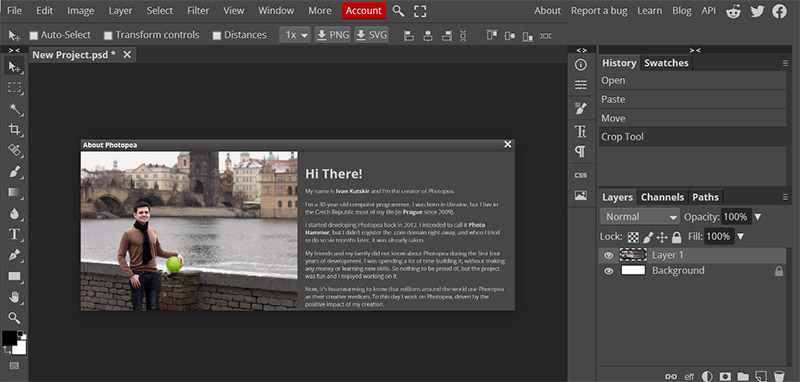
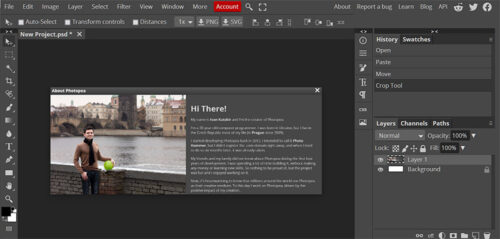





Recent Comments