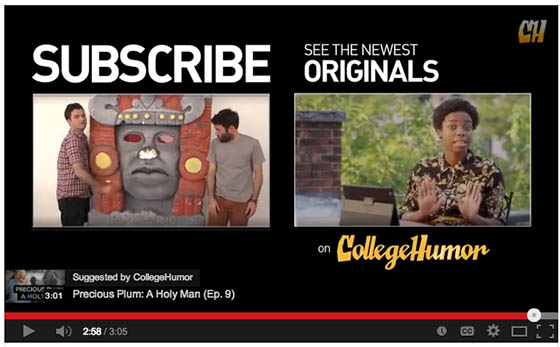
According to YouTube “annotations are unique to YouTube. They can drive viewers to more content, increase community actions on videos, and attract new subscribers.”
Using an annotation you can create a note, write a speech bubble, make a link to another YouTube video, and associated website. An annotation can also be a subscription button. They help keep people engaged in your content.
There are 5 types of annotations: speech bubble, note, title, spotlight and label. Most of them are pretty self-explanatory. Spotlight annotations, however, are different. They can make a specific area of the screen clickable. A button appears when the mouse hovers over that area.
One of the best uses for annotations is to encourage viewers to subscribe to your channel right from the video. Do this at or near the end of your video. For longer videos, an annotation might be an interactive table of contents or other written information that clarifies the video. The annotation could link to other videos, channels or specific section of a video. Another great use for an annotation is link to your website or store or to a social media page. On an older video, you can direct viewers to newly uploaded content.
How to access annotations and add them to your video:
1. Go to your channel Video Manager
2. Next to the video you wish to edit, click the down arrow to the right of the Edit button and select Annotations
3. Click the Add annotation button on the right.
4. Click Apply changes when you’ve finished creating your annotations.
The video should be the center of attention. Don’t distract your viewers with unnecessary annotations or clickable hotspots. Consider what a viewer likes and dislikes.
For instance, viewers like annotations that supplement and enrich the video. They like annotations that aren’t overly invasive. Be sure your annotations are relevant to the content and give value to viewers.
Viewers don’t like annotations that distract and reduce the perceived quality of the video or take over the video. They don’t like annotations that only serve the video creator and seem like spam.
YouTube Annotations Increase Subscribers Summary
End of video annotations have shown to have significantly higher clickthrough rates than annotations placed in the middle of videos, and dramatically lower close rates.
Don’t place annotations in the lower third of the video because advertising may obscure them.
Don’t obstruct your actual video content with annotations. Annotations should add value and not get in the way of viewing the video.
Make them last long enough to click on. Some annotations at the end of videos are clickable for more than 15 seconds.
To learn more visit the YouTube Creator Academy.






I agree Danny, I’m not a fan. But I suspect that, statistically, they have an impact on engagement. When you look at it from a strictly marketing perspective the logic is there. But at least we still have the freedom to choose if we use them:-) Something I have to constantly remind myself about (at age 45) is that a lot of the viewership is younger than me and has a completely different take on what is acceptable and what is not. I think it is more of a difference than between previous generations because the type and amount of media has grown and changed so fast in the past 15 years or so. But I do agree:-)