Below is an example of Google Earth in a business video, in this case a real estate tour (just the first 40 seconds). The cloud footage is not Google, simply stock footage.
Google Earth can create powerful HD videos of virtual trips anywhere around the world. What business client would not want a fly in from outside Earth all the way to their business location? Since we last reported in Using Google Earth in Your Video Project, Google has changed it’s policy. Google Earth Pro, the premium version of Google Earth is now free. The pro version comes with a suite of professional-grade features, like a map-making tool.
Using Google Earth in a business used to require a subscription to Google Earth Pro which is $399/year. But now it is free. There are so many ways to use a Google Earth Fly-in in business videos, wedding videos, special interest videos and just about every other kind of video you can think of.
Here is the direct download for free page Google Earth Download
According to Google “Use of Google Earth Pro requires a valid license key. As of January 20, 2015, Earth Pro licenses are now free. After getting your Earth Pro license, you can register, download, install, and sign in to start using Earth Pro’s advanced features.
If you do not have a key, use your email address and the key GEPFREE to sign in.
Earth Pro system requirements
PC: Windows XP, Windows Vista, or Windows 7
Mac: Mac OS X 10.6.0 or later
There are still permissions to deal with so jump over to Google Permissions to check out the rules. You wouldn’t want to be on the wrong side of this.
For a video producer I believe the biggest advantage of Google Earth Pro is that it gives you the ability to export high-definition video files of your touring animations. You can use a free screen capture program as I wrote about in Record Your Screen with VLC which is a great, free video player. Google Earth For Video Production is a tool every producer should have.

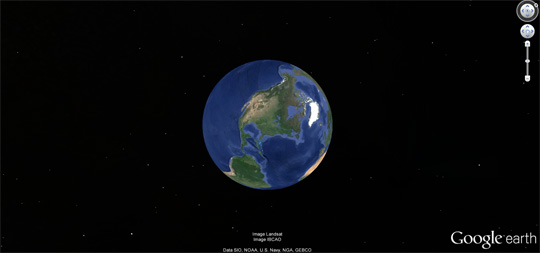





Recent Comments