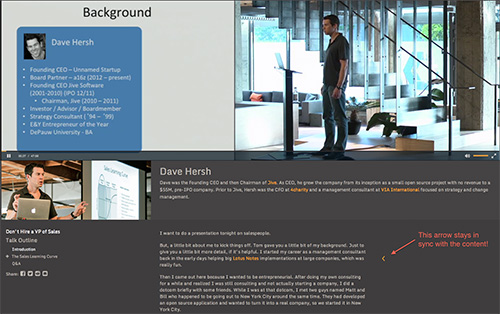
For the longest time, Adobe’s Flash was the go-to program for interactive video. It is still
used by many large sites, but Flash is clearly on its way out for reasons we’ve explored
previously. See The End of Flash: Facebook and Firefox Attack Flash.
YouTube has begun allowing the use of some annotations and that’s a start
toward interactive video. But, YouTube has some conditions that both the video and
any external link must meet. YouTube doesn’t want you to click away from their site.
The interactive landscape has changed. Now, you can offer your clients interactive video without Flash. There are a growing number of alternatives including some free programs which enable you to create powerful, stand-alone interactive videos. HTML 5 is an alternative to Adobe Flash. Some of the apps below use HTML 5.
Here are a few:
- H5P
(https://h5p.org/) is an abbreviation for HTML5 Package. It is licensed under the MIT license.
H5P is a plugin for existing publishing systems like WordPress and Drupal that enables the system to create interactive content e.g. interactive videos, presentations, games, quizzes and more.
- Tumult Hype
(http://tumult.com/hype ) (for MAC only, OS X 10.8 or later ) Free Trial. $50. Use HTML 5 to create interactive sites with video which can be seen on desktops, phones and iPads. The viewing devices do not need to be Apple.
- Multipop
(http://www.getmultipop.com ) Pricing is baseed on the CPM or Cost Per Thousand views. Up to a million views is $2 CPM. Wraps your existing video player (like YouTube, Vimeo, or Ooyala ) with the Multipop content editor. In most cases, your video player will provide you with a URL that allows someone to click through to your video. That’s what Multipop needs. Using that URL, you share your video with Multipop. Multipop then uses their software to find the video and sync their player. You can generate revenue from your content, add e-commerce, advertising opportunities, in-depth information and voting, all without disrupting the show.
- Korsakow
(http://korsakow.org/ ) $50 is a computer program for the creation of database films that are interactive. The viewer influences the K-Film. They are rule-based – the author decides on the rules by which the scenes relate to each other, but you do not need to create fixed paths. K-Films are generative – the order of the scenes is calculated while viewing.
- FrameTrail
(http://frametrail.org/) is an open source software that let’s you experience, manage and edit interactive video directly in your web browser. It is installed directly on your server. It enables you to hyperlink filmic contents, include additional multimedia documents (e.g. text overlays, images or interactive maps) and to add supplementing materials (annotations) at specific points.
- WireWax
(http://www.wirewax.com/) Free for up to 500 views per month. Sliding scale after that.
- ThingLink
(https://video.thinglink.com/) ThingLink interactive video contains clickable hotspots such as text, images, video, music, and maps. Hotspots appear for the viewer during play giving an option to explore the embedded content while pausing the video in the background. Prices start at $20/mo. Free testing.
It is very much in your interest to view some of the examples of interactive video in the
links above. Interactive video has a great many applications in business. Think about all
the Flash ads and videos you’ve seen over the last ten years. “Click here” or “buy-itnow”
in a video is just one capability that businesses need. Most of the programs use
HTML5, while others use Javascript or other. Much of the work is just drag and drop so
the user does not have to touch any code. Since it’s too late to learn Flash, this is the
place to be.
Offering Intereactive video to business clients is a smart growth strategy.






Recent Comments