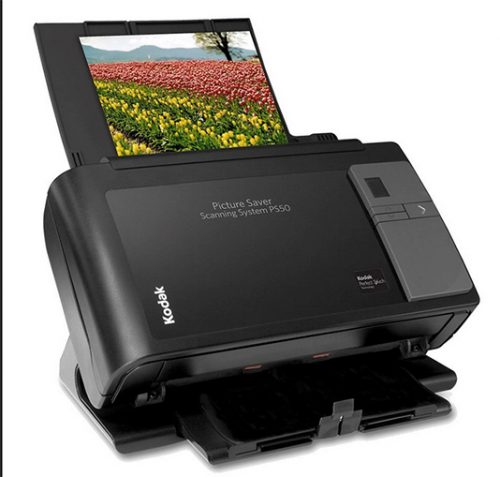
As my transfer business has grown, I’ve kept an eye out for additional services to offer my clients. Video and film were my mainstays. Then I added slide transfers. I had thought a lot about offering photo scans as well, but you can’t do that service with a flatbed scanner because it simply takes too long. I did my first photo scanning job on the flatbed, but thankfully it was a small job. The one machine I kept reading about was the Kodak High Speed Photo Scanner. There are two versions. Either will scan front, back, or both sides of photos. They instantly write files to disk with optical resolutions up to 600 dpi and more. But the real advantage is that it scans up to 50 photos a minute! That’s for the PS 50 model. The big brother PS 80 scans up to 85 photos per minute.
I’ve found it helpful to sort the photos into similar sizes. If it’s fragile like an old newspaper clipping, I’ll scan it on the flatbed. Very large or very small photos also go to the flatbed.
With the Kodak High Speed Photo Scanner, you can easily scan a thousand or so photos in a day which is not possible on a flatbed. For me the only catch is in doing some very light touch up, straightening, removing red eye, etc with Photoshop Elements. This slows the work a lot so I don’t do it for all the photos, just those where a few seconds of my work will make a big difference. I could use the full Photoshop but that slows the work flow significantly and speed means a lot when you are transferring thousands of photos.
A Photoshop colleague thinks I’m crazy for doing that much retouching, but I think my customers appreciate it. So I do it, but not every shot.
The typical job that comes in is at least a thousand photos. I’ve had jobs of 3,500 photos and one terrific customer who keeps bringing me batches of 1000 – 2000 photos every month or so. People like the idea of getting all of their photos on a thumb drive which they can easily share with other family members. It also allows them to easily sort the photos, although I recommend they do some sorting before they give the photos. When they do that, I can then make a separate directory for each category which might be a single year, family events, grandparents, foreign travel etc.
I’ve found there’s a nice demand for this service. I delayed buying the Kodak High Speed Photo Scanner until I was pretty sure it would be profitable. When a customer brought me 1500 photos, I ordered the machine with overnight shipping. I charge $.52 a photo which is not the cheapest price you can find. But I can promise that my clients that their treasured family photos will not leave my home. That’s what you are selling in the transfer business – a local, safe and accountable service. Neither the mail order transfer businesses nor the big box stores and pharmacy chains can offer that. They send your photos out which involves risk.
The photo job I’m working on right now was brought in a box supplied by one of the mail order companies. My client was about to send them her photos – some of which were three generations of her family. But she decided she just couldn’t risk sending those valuable photos in the mail. That’s when she found me from my local newspaper ad. I hear that a lot. People don’t want to risk losing their family keepsakes.
One program I’ve found helpful in this business is called “Bulk Rename Utility” (http://www.bulkrenameutility.co.uk). This free program let’s you easily rename all the files you select. This is helpful because the Kodak scanner may not give you the most useful file names which is also true of other devices like the flatbed scanner. This will bulk rename the files to 1.jpg, 2.jpg or anything you like. It is extremely fast and easy to use.
Another program I use is Auto Splitter (http://autosplitter.com/) which is helpful when I have very small photos that are too small to scan on the high speed scanner. These I must do on the flatbed scanner. I can scan many small photos at once and then using Auto Splitter, easily split them into individual files, one photo per file. You can also do this in Photoshop, but I’ve found that using Auto Splitter is much faster.
For oversized photos, Photoshop has an automatic photomerge function which works pretty well. You can can’t tell that two three or more photos have been overlapped and stitched together. I also will scan album pages and other unusual items. I charge more for non-standard photos as they take more time.
The scanner is only available from one value-added reseller E-Z Photo Scan, 1096 Rainer Drive, Ste 1001, Altamonte Springs, FL 32714. I see they are now offering it through Amazon.
In the two months I’ve owned the Kodak High Speed Photo Scanner, I’ve probably scanned at least 6000 photos. This has paid for itself several times over. It has been a smart addition to my transfer business. My next step may be to hire a part time Photoshop person to help with that part.
To learn more about the transfer business, see my ebook Start Your Own Video Duplication and Transfer Business or give me a call.






Recent Comments